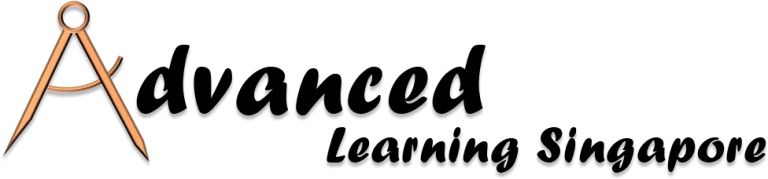2-Day Excel 100 Tips and Techniques Course (Exclusive Course)
Course Overview
This course is created, owned and trained by Mr. Alaster Leong. Learn from the original creator of this course.
Disclaimer: This course is not a compilation of keyboard shortcuts taught in the general Excel courses.
Perhaps the most important workplace application, Microsoft Excel has become the most sought-after skill in employment today.
While most training providers detail the standard steps in performing certain tasks, which is not wrong, but may not be the most efficient way. Aside from 5% keyboard shortcuts, our Excel 100 Tips and Techniques course in Singapore also teaches you 95% effective techniques to help speed up your productivity. You will be amazed to discover these practical and useful Excel tips and techniques you didn’t even know existed to perform your work efficiently and effectively.
With a handy list of tips and techniques on hand, every Excel user will be able to save time – effectively improving work efficiency. If you are a frequent Excel user, you may have noticed that using standard methods often involving many steps would consume a good amount of your time.
Our Microsoft Excel training course in Singapore will provide you with the best and useful tips and techniques guaranteed to boost your work efficiency and productivity in no time.
This Microsoft Excel 100 Tips and Techniques course is exclusively for Advanced Learning Singapore.
Objectives
Upon completion of the course, learners will be able to:
- Work with Excel efficiently, resulting in time savings to focus on more value-added tasks
- Increase efficiency and productivity in tasks at work
Who Should Attend
Perfect for Excel users at work, this course improves task efficiency and overall productivity.
Methodology
This is a hands-on practical course. Trainer will walk through the topic step-by-step. Learners will be provided with exercise files on every topic to effectively apply what have been taught. A short Q & A session will be available after each topic.
Prerequisites
- Possess at least intermediate Excel skills
Things To Bring
- A Windows operating system laptop with Microsoft Excel version 2010 or higher or Office 365 installed (personal laptop is preferred as some company laptops may have security restrictions).
- Laptop power adaptor and a USB mouse
Course Information
Fee
SGD 810.00 (Nett)
Absentees will be charged the full course fees
Time
9:00am to 5:00pm (14 hours)
Mode
Classroom @ Hotel
(Venue may be subject to changes)
Dates
22-23 Aug 2024
10-11 Oct 2024
12-13 Dec 2024
If you have a group of 6 or more individuals attending for the same course, you can opt for your own closed class on your preferred month, subject to trainer’s availability.
ALS reserves the right to reschedule, postpone or cancel any course, change the venue at short notice and at its absolute discretion, due to insufficient enrolment, class size, availability and circumstances outside our control.
Why Learn With Us?
Course Outline
Our Dedicated Lead IT Trainer - Mr. Alaster Leong
This course is created, owned and trained by Mr. Alaster Leong. Learn from the original creator of this course.
Alaster has been training adult learners in IT in both the private and public sectors since 1986. Alaster’s career before training centred around IT for over 12 years, as he held various roles within software development. He has earned himself a Microsoft Office Specialist (MOS) certification and he is an existing Trainer approved by People’s Association (PA). He was also a former Associate Trainer with the Civil Service College.
He specialises on training Microsoft Applications and Adobe Photoshop. Based on his vast experience and keeping abreast with the emerging trends, tools and technologies with the IT industry, especially software, he has extensively involved in developing several course outlines and course materials and conducting training to equip learners with skills in-demand or likely to be most important in the jobs of the future work.
Alaster constantly explore innovative and effective ways in imparting knowledge and engaging his learners at the same time. He also focuses his training on providing practical solutions to real-life problems, especially Excel. He is more than willing to help overcome various problems faced by his learners that arise in their workplace in applying their newly-acquired knowledge and skills any time after the course. He is well-known for his dedication, commitment and passion to training that makes him well-liked and appreciated by his learners.
More Courses By Alaster
Data Analysis using Dynamic and Interactive Excel Dashboard Course
Data Analysis with Excel Power Query, Data Model and Power Pivot Course
Excel 100 Tips and Techniques Course (Exclusive)
Excel 365 Dynamic Arrays Series 1 – Power Functions Course (Exclusive)
Excel Advanced Formulas and Functions Course
Excel Automation with VBA Series 1 – Fundamentals Course
Excel Data Cleansing and Building Techniques Course
Excel Pivot Table In-Depth Course
Excel Power Query Series 1 – Automating Data Preparation (Exclusive)
Excel Power Query Series 2 – Automate Complex Data Transformation (New & Exclusive)
Power BI Desktop Series 1 – Data Model, DAX and Dashboard Visualization Course (Exclusive)
Power BI Desktop Series 2 – Advanced DAX Formulas Course (Exclusive)