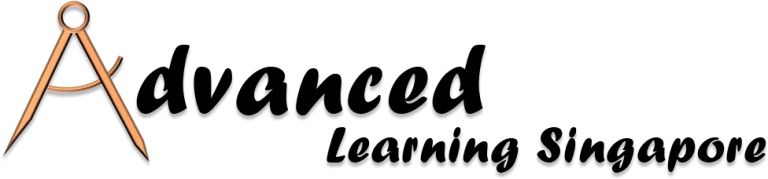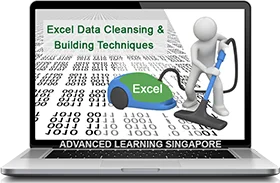
2-Day Excel Data Cleansing and Building Techniques Course
Course Overview
This course is created, owned, and trained by its original creator, Mr. Alaster Leong. Learn from the original creator.
Note: This course required Microsoft Power Query to be installed in Excel. Power Query is already included in Excel version 2019 and above or Office 365 and no further action is required. Click here to Power Query availability.
Dealing with Big Data and Data Analysis? Make sure your data is clean. In today’s business world, incorrect or inconsistent data can be costly. When the data is clean, not only does it provide substantial growth to the business, it also helps to maximise employees’ efficiency and improve their response rates.
What is Excel Data Cleansing or Data Cleaning then? It is a process that involves detecting and correcting or removing corrupt, inaccurate, incomplete and irrelevant records from a record set, table or database in Excel.
Do you face the following challenges with your data?
- Extra space(s) in the front, back or even within the data
- All data are in upper case or in lower case
- Position of the columns are not correct
- Lots of holes (empty cells) in the data
- Extra labels within the data list
- Merged cells within the data list
- Non-printable characters within the data
- Data are stored in horizontal format (standard is vertical)
- Date field become text field (cannot be calculated)
- Person names are stored in one field instead of splitting into First and Last name
- Duplicate records, etc
Apart from the above, there are many more challenges people face daily with their data sets. Regardless of the reporting tools you use to generate the unclean data (e.g. Power BI, Tableau, Power Pivot or Pivot Table), the generated reports will come out to be inaccurate.
Data cleansing on Excel is not just recommended, but a required process. Data is the core business asset that needs essential management for every business enterprise to generate returns. Data cleaning plays a pivotal role during decision-making process or data analysis. Incorrect or inconsistent data leads to poor business decisions and inferior customer relationship management. It can land your business in big trouble!
Data sets have the potential to grow inaccurate over time in many ways, from human error, inconsistent data styling to aging information. It is vital to keep your data in a uniform state with regular data cleaning for building quality data analytics and business intelligence solutions. This will improve the decision-making process, streamline business practices and help you efficiently use your time well.
In this Excel Data Cleansing and Building Techniques course, you will be guided on the process of preparing data for accuracy and to build data not found in the existing data before using it as an analytics input. It involves the following:
- Analysing the data to detect any problems for reporting
- Clean the data if problems are detected: remove incorrect data, update incomplete information, clear or reformat the improper formatting, remove extra spaces and many more
- Reorganizing and shaping the data
- Building data that not found in the existing data
Objectives
Upon completion of the course, learners will be able to:
- Understand how to analyse and detect problems
- Utilise a set of functions that are required for data cleansing and building
- Apply the skills and techniques for data cleansing on Excel
- Use Microsoft Power Query to clean and build data
- Get hands-on exercises to practice on the skills and techniques learned
Who Should Attend
This course is for anyone who needs to work with data.
Methodology
This is a hands-on practical course. Trainer will walk through the topic step-by-step. Learners will be provided with exercise files on every topic to effectively apply what have been taught. A short Q & A session will be available after each topic.
Prerequisites
- Intermediate Excel skills
- Excel Power Query is available on your laptop.
Things To Bring
- A Windows operating system laptop with Microsoft Excel version 2019 or higher or Office 365 installed with Power Query available (personal laptop is preferred as some company laptops may have security restrictions).
- Laptop power adaptor and a USB mouse.
Course Information
Fee
SGD 810.00 (Nett)
Absentees will be charged the full course fee
Includes lunch and two coffee breaks with light snacks, unless otherwise stated
Time
9:00am to 5:00pm (14 hours)
Mode
Classroom @ Hotel
(The hotel will be confirmed five days before the course start date)
Dates
7-8 Apr 2025
25-26 Aug 2025
22-23 Dec 2025
ALS reserves the right to reschedule, postpone or cancel any course, change the venue at short notice and at its absolute discretion, due to insufficient enrolment, class size, availability and circumstances outside our control.
If your organisation has a group registration of six or more individuals attending the same course, you may request a closed class in your preferred month, subject to the trainer’s availability.
Why Learn With Us?
Course Outline
1. Functions used in Data Cleansing & Building
- Date Functions
- Text Functions
- Lookup Functions
3. Cleansing & Building Data with Power Query
- Splitting Data
- From Report Format to Data
- Combine Data
- Merge Data
- Types of Join
- Connect to a Folder and Auto Cleansing
- Unpivot a Pivot Data
Our Dedicated Lead IT Trainer - Mr. Alaster Leong
This course is created, owned and trained by Mr. Alaster Leong. Learn from the original creator of this course.
Alaster has been training adult learners in IT in both the private and public sectors since 1986. Alaster’s career before training centred around IT for over 12 years, as he held various roles within software development. He has earned himself a Microsoft Office Specialist (MOS) certification and he is an existing Trainer approved by People’s Association (PA). He was also a former Associate Trainer with the Civil Service College.
He specialises on training Microsoft Applications and Adobe Photoshop. Based on his vast experience and keeping abreast with the emerging trends, tools and technologies with the IT industry, especially software, he has extensively involved in developing several course outlines and course materials and conducting training to equip learners with skills in-demand or likely to be most important in the jobs of the future work.
Alaster constantly explore innovative and effective ways in imparting knowledge and engaging his learners at the same time. He also focuses his training on providing practical solutions to real-life problems, especially Excel. He is more than willing to help overcome various problems faced by his learners that arise in their workplace in applying their newly-acquired knowledge and skills any time after the course. He is well-known for his dedication, commitment and passion to training that makes him well-liked and appreciated by his learners.
More Courses By Alaster
Data Analysis using Dynamic and Interactive Excel Dashboard Course
Data Analysis with Excel Power Query, Data Model and Power Pivot Course
Excel 100 Tips and Techniques Course (Exclusive)
Excel 365 Dynamic Arrays Series 1 – Power Functions Course (Exclusive)
Excel Advanced Formulas and Functions Course
Excel Automation with VBA Series 1 – Fundamentals Course
Excel Data Cleansing and Building Techniques Course
Excel Pivot Table In-Depth Course
Excel Power Query Series 1 – Automating Data Preparation (Exclusive)
Excel Power Query Series 2 – Automate Complex Data Transformation (New & Exclusive)
Power BI Desktop Series 1 – Data Model, DAX and Dashboard Visualization Course (Exclusive)
Power BI Desktop Series 2 – Advanced DAX Formulas Course (Exclusive)